ShiftKey’s platform has always been about empowering facilities to operate with more efficiency while increasing quality of care. We created Utilization Tracker to address a pervasive industry problem we identified in user interviews: a lack of control over external worker spend. Here’s what it does and how it works.
Get real-time insights into ShiftKey usage
Utilization Tracker gives you real-time insights into your ShiftKey usage and control over your spend, right from your dashboard.
Set spending guidelines
In interviews, budget holders commonly complained about the lack of control they had over organization-wide usage of agencies and marketplace platforms. Utilization Tracker changes that.
It comes with two configurable modes. Monitor Mode sends your team proactive notifications as the community reaches the usage limit budget holders set. Restrict Mode gives budget holders the ability to enforce compliance via an approval-only system for accepting shift requests via ShiftKey.
- Restrict Mode: Set a usage limit. When it's reached, new shift request acceptances pause automatically.
- Monitor Mode: Get alerted when you approach your weekly limit, but allow schedulers to post shifts and accept shift requests.
You can easily toggle between the modes, giving you the agility to stop restricting spend at a moment’s notice, like when a community has new admissions requests or urgent care needs. Flexibility is the point.
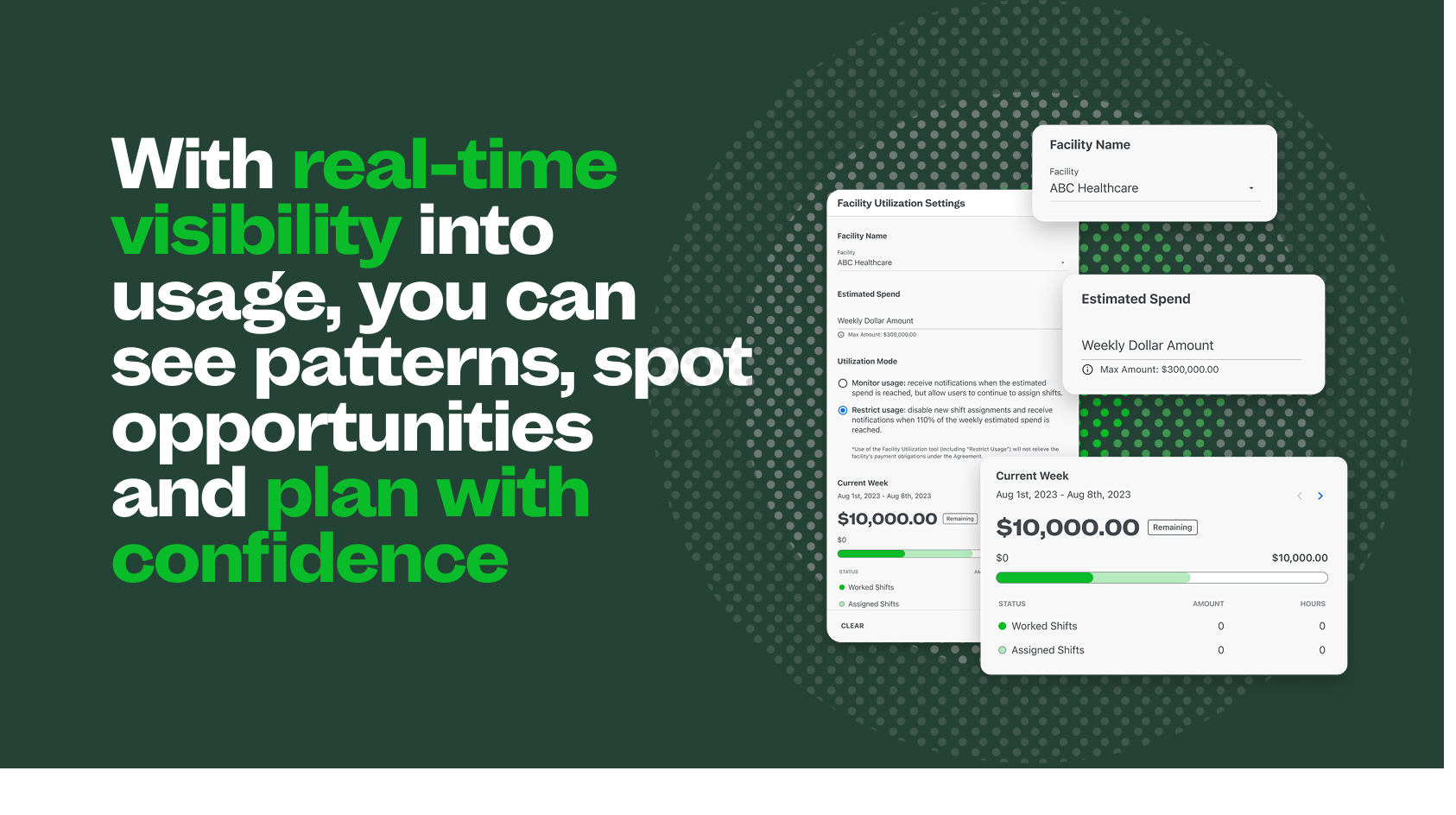
Customize user permissions
Not every ShiftKey user needs the same permissions. With permission-based settings, you can customize access for preferred users. Have a team that uses ShiftKey when needed, but not as an easy button? Give them more leeway. Have a team that needs more oversight? Give them less.
Activate efficiency, reclaim time
You and your team shouldn’t be spending hours compiling reports or second-guessing care delivery. With Utilization Tracker, you control how much your communities use the platform. You also get the data necessary to identify patterns and spot opportunities for improvement. Ultimately, Utilization Tracker provides you with more time for what matters — making sure residents get the care they need and deserve.
Ready to start using Utilization Tracker?
The Utilization Tracker is available now in your dashboard. Connect with your ShiftKey Account Manager to activate it today.
If you’re new to ShiftKey, schedule a quick, no-pressure call to learn more about us.


