Direct Connect gives your facility more control and flexibility when filling shifts, especially urgent, hard-to-fill ones. With three easy ways to invite independent professionals, you can quickly connect with those you trust and keep operations running smoothly.
How Direct Connect Works
When you engage Direct Connect, the platform invites independent professionals to request your open shifts. You can do this one of two ways: Manually or automatically. “Manual Invites” enable you to handpick professionals one-by-one. “Broadcasting” lets the platform invite your preferred independent professionals (Broadcast to Favorites), or up to 50 of the most reliable independent professionals in your area (Broadcast to Network).
Common use cases for Manual Invites
- You want to invite specific independent professionals to the shift.
- You want to show appreciation to independent professionals who’ve already completed shifts at your facility by giving them new opportunities first.
- You want to encourage specific independent professionals to return to your facility.
- Your residents or employees prefer specific independent professionals.
Common use cases for Broadcasting to Favorites
- Your shift starts in 48 hours or less, and you want to offer preferred independent professionals priority access.
- You want a more automatic option than inviting professionals manually.
- You want your shift to reach more of your preferred professionals.
Common use cases for Broadcasting to Network
- You want to meet more reliable independent professionals.
- You want your shift to have maximum reach.
- Your shift starts in 48 hours or less.
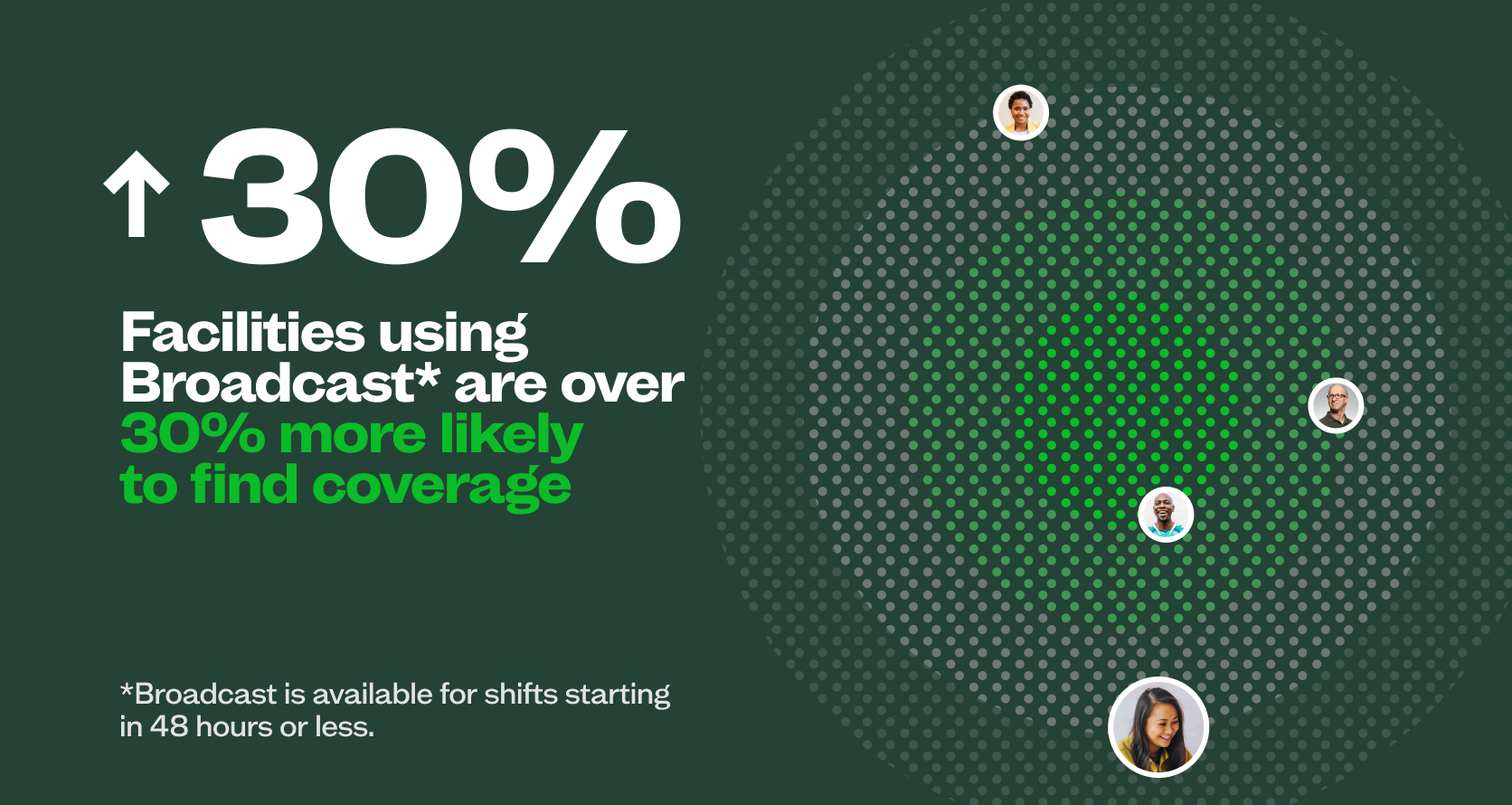
How to use Direct Connect to secure coverage
- Find the shift you need coverage for or select the professional you’d like to invite. Select a scheduled shift or post a new one that starts in 48 hours or less. Most facilities use Direct Connect on already-posted shifts for faster coverage. Or find the professional you want to invite and send them an invite directly.
- Send invites. Choose your preferred invitation method and notify trusted professionals instantly.
- Let the system do the rest. Monitor responses in real-time and make adjustments as needed.
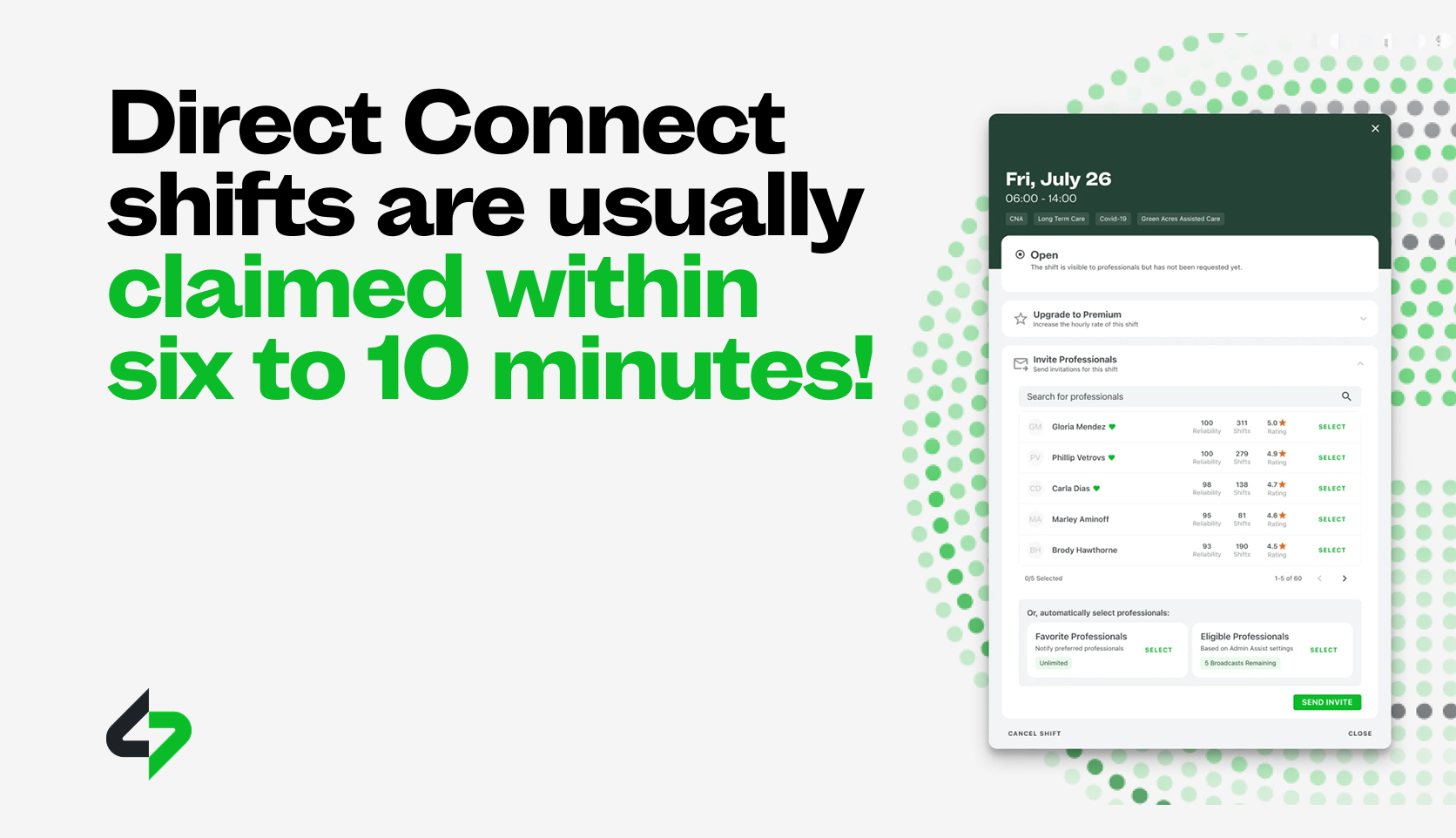
How to turn on Direct Connect
Direct Connect works with Favorites and Admin Assist. If you use ShiftKey but aren’t using those two features yet, contact your Account Manager to get them set up.
Together, these three features help you build a network of trusted independent professionals, set rules for automatic shift request acceptance, and help you offer shifts directly to independent professionals you prefer. Your Account Manager can also show you how these features can streamline your workflow and help you deliver higher quality care.
If you’re new to ShiftKey, schedule a quick call to learn more about what we do.


